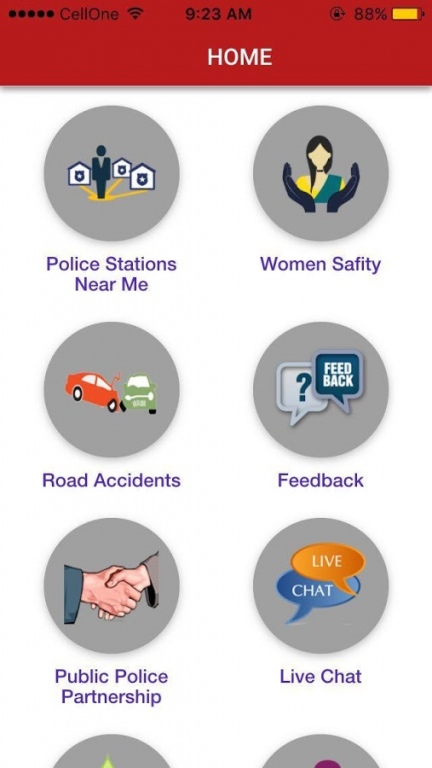AP POLICE 0.0.1
Free Version
Publisher Description
AP Police is designed for helping the people quickly in case of any incidents.It Consists of different modules like
Police Stations Near Me: This will allow you to check all the police stations nearer to you.
Women Saftey: This will be very helpful for all the women for reporting the live issues happening to them like Eve Teasing, Kidnap, Ragging etc.;
Road Accidents: Here public can report the accident by capturing the image or by voice record or through video.
Public Police Partnership: Public can share the information if they have seen any incidents like theft,some accident etc.;
Live chat: Public can chat directly with the police people if they had any issues or if they wanted to know about any information or if any seek for a help..
Krishna Pushkarams: Information of some main Categories, which people search for when they went to outside is provided in detail.Categories like Police Stations, Hospitals, Pushkar Ghats, Information Centers,
APSRTC Buses, Trains, Pushkar Nagar, Restaurants, Temples..
This is under Development
About AP POLICE
AP POLICE is a free app for Android published in the Recreation list of apps, part of Home & Hobby.
The company that develops AP POLICE is Dreamstep Software Innovations Pvt.Ltd. The latest version released by its developer is 0.0.1.
To install AP POLICE on your Android device, just click the green Continue To App button above to start the installation process. The app is listed on our website since 2016-08-01 and was downloaded 7 times. We have already checked if the download link is safe, however for your own protection we recommend that you scan the downloaded app with your antivirus. Your antivirus may detect the AP POLICE as malware as malware if the download link to com.ionicframework.appolice576036 is broken.
How to install AP POLICE on your Android device:
- Click on the Continue To App button on our website. This will redirect you to Google Play.
- Once the AP POLICE is shown in the Google Play listing of your Android device, you can start its download and installation. Tap on the Install button located below the search bar and to the right of the app icon.
- A pop-up window with the permissions required by AP POLICE will be shown. Click on Accept to continue the process.
- AP POLICE will be downloaded onto your device, displaying a progress. Once the download completes, the installation will start and you'll get a notification after the installation is finished.